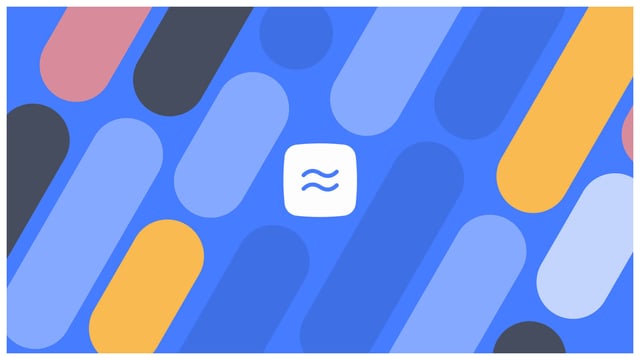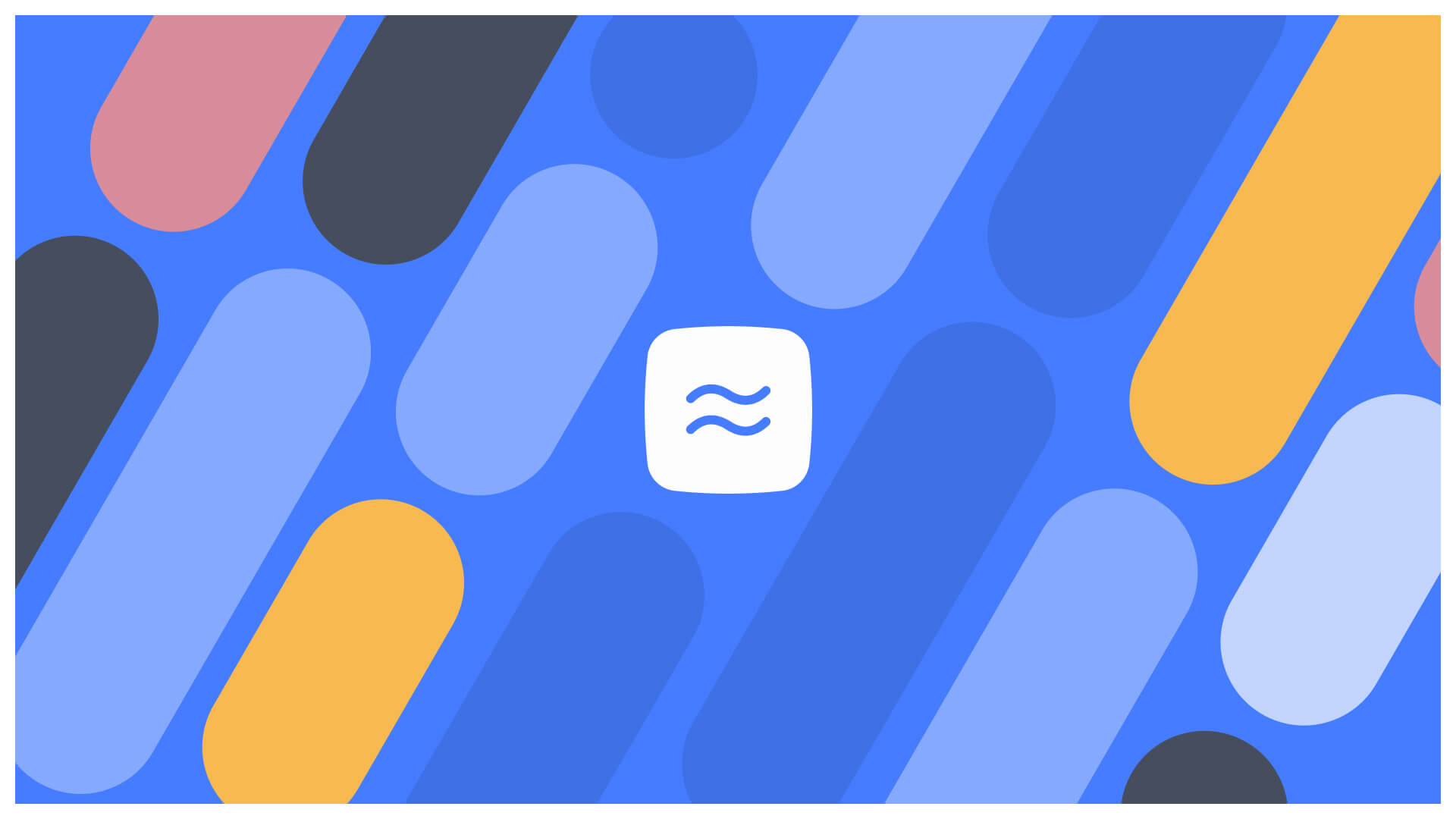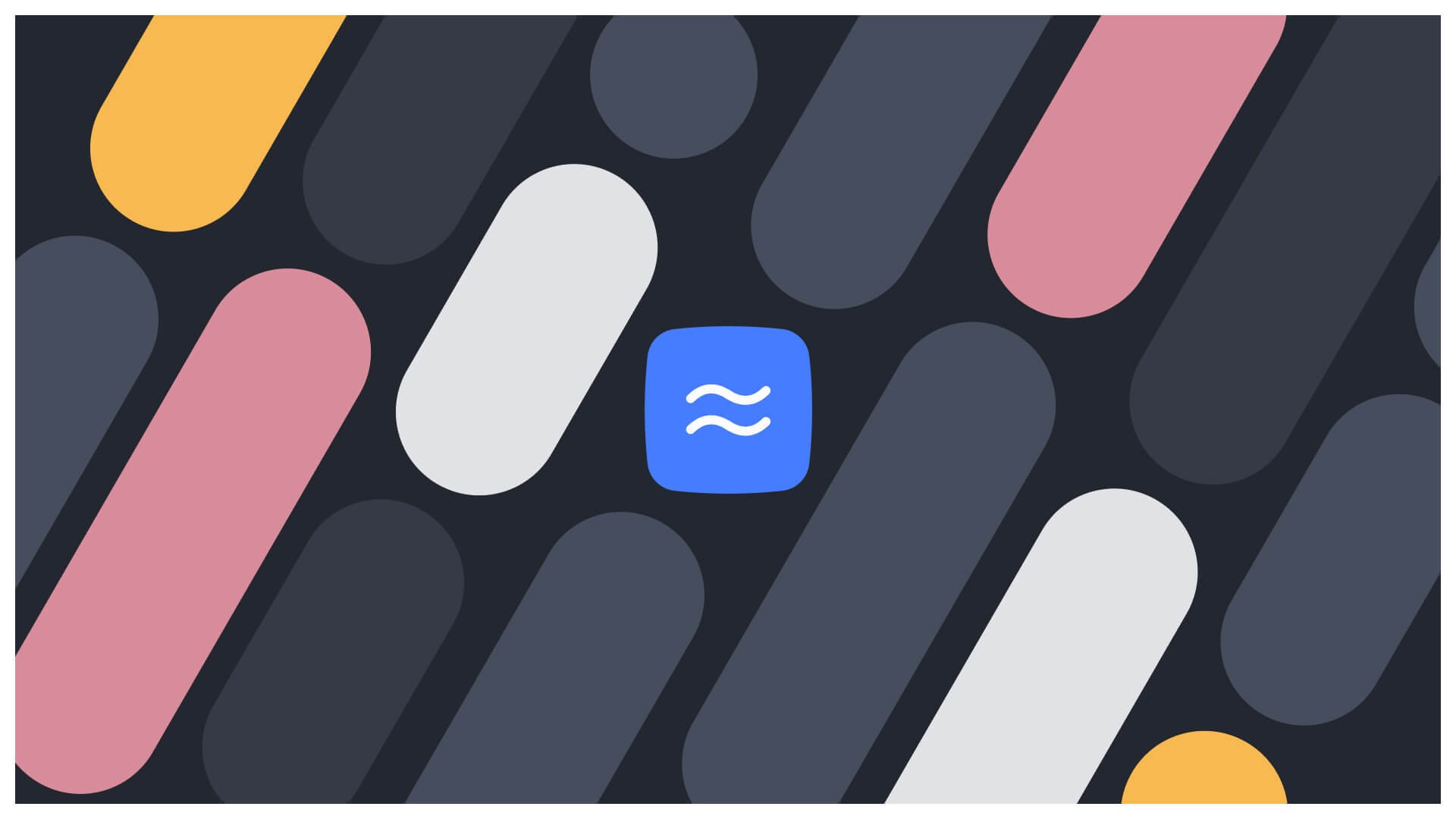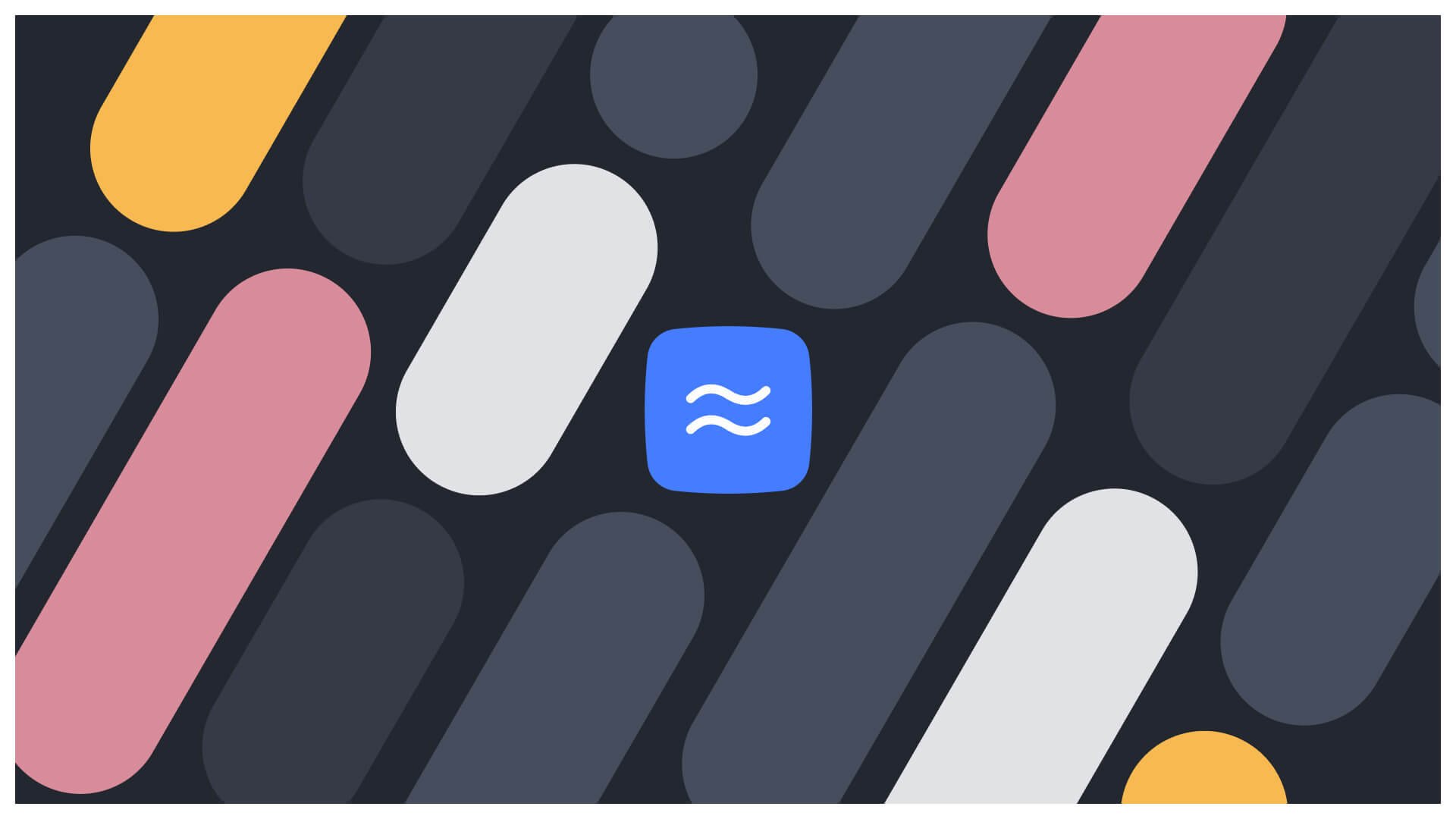Human Resource Management Systems (HRMS) are software applications for hr professionals that help manage employee data. The purpose of an HRMS is to automate and streamline human resources-related tasks, such as payroll processing, benefits administration, and personnel tracking. In this article, we will provide an in-depth look at HRMSs and discuss the key features that you should look for when choosing a system for your business.
What is an HRMS?
As we mentioned above, an HRMS is a software application for hr management designed to automate and streamline human resources-related tasks. The core purpose of an HRMS is to help businesses manage employee data more efficiently. By automating HR processes, businesses can save time and money on administrative tasks, and they can focus on more strategic initiatives. HRMS will often times also lead to retention within the HR department.
There are a number of different types of HRMS systems, modules, and apps on the market, and they vary in terms of features and functionality. Some HRMS systems are designed for specific industries, while others offer more general-purpose tools. When choosing an HRMS system for your business, it’s important to consider your business’ specific needs and requirements.
HRIS vs. HRMS
While many people use the terms HRIS and HRMS interchangeably, there is a difference between the two. An HRIS (Human Resources Information System) is a system that stores core HR employee data. An HRMS, on the other hand, is a system that helps you manage that employee data. In other words, an HRIS is a database of employee information, while an HRMS is a tool that you use to manipulate and act on that data.
Most HRMS will include an HRIS component, as employee data is the foundation of any HR system. However, not all HRIS systems will offer the same level of functionality as an HRMS. When evaluating HRMS, it’s important to consider the features and tools that each system offers.
History of HRMS
Human Resource Management Systems can be traced back to the 1970s when the first attempts to automate payroll functions were put into practice real-time. These primitive systems would lay the groundwork for the development of more sophisticated HRMS in the years to follow.
PeopleSoft introduced one of the first comprehensive HRMS in the 1980s which included elements like recruiting, attendance, and even benefits administration.
By the year 2000, the practice had finally hit mainstream relevance within corporate structures as direct deposit and employee self-service had become fully adopted. And since then, the HRMS market has continued to grow and evolve. New technologies, such as cloud computing and mobile devices, are changing the way businesses operate and requiring HRMS to evolve with changing customer needs. As the needs of businesses change, so too will the HRMS that they use.
Types of Human Resource Management Systems
There are several different types of HRMS on the market, and they vary in terms of features and functionality. Some HRMS are designed for specific industries, while others offer more general-purpose tools. When choosing an HRMS for your business, it’s important to consider your specific needs and requirements.
Industry-specific HRMS
Some Human Resource Management Systems are designed for specific industries, such as healthcare, manufacturing, or retail. These systems offer industry-specific features and tools that can be helpful for businesses in those industries. For example, a healthcare HRMS might include tools for managing compliance with HIPAA regulations.
General-purpose HRMS
Other HRMS offer more general-purpose tools that can be used by businesses in any industry. These systems might not include industry-specific features, but they can still be helpful for businesses of all types.
Cloud-based HRMS
Another type of HRMS is cloud-based HRMS. Cloud-based systems are hosted by the vendor, and they can be accessed via the internet. Cloud-based HRMS can be helpful for businesses that don’t have the resources to host their own HRMS.
On-premises HRMS
On-premises HRMS are hosted on the customer’s own servers. On-premises systems can be helpful for businesses that want to have more control over their HRMS.
Open-source HRMS
Open-source HRMS are free to use, and they can be customized to meet the needs of your business. Open-source HRMS are typically hosted on the customer’s own servers.
Proprietary HRMS
Proprietary HRMS are developed and owned by a single vendor. Proprietary systems are typically not customizable, and they may be more expensive than other types of HRMS.
Why companies should invest in HRMS
There is a difference between HRMS software companies and companies utilizing an HRMS. An HRMS can automate and streamline a few different HR functions, including payroll, benefits administration, and performance management. By automating these processes, an HRMS can save businesses time and money. In addition, an HRMS can help businesses manage their workforce better.
Benefits of implementing an HRMS
There are many benefits you can expect to see when you implement an HRMS. These benefits include:
Better, data-driven insights
One of the clearest benefits of an HRMS is the ability to gain insights into your workforce that were not possible before. With an HRMS, you can track employee data and use that data to make better decisions about your workforce. This will help with talent management and improve metrics for new hires as well as tenured employees.
Improved compliance
Compliance is a never-ending struggle when it comes to HR. By automating HR processes with an HRMS, you can ensure compliance and do away with errors that come about via a manual approach.
Reduced costs
An HRMS can help reduce the costs associated with HR functions, such as payroll and benefits administration. In addition, an HRMS can help you better manage your workforce, which can lead to reduced turnover and improved productivity.
Improved employee satisfaction
An HRMS can help to improve employee satisfaction by automating HR processes (like performance reviews) and making it easier for employees to access the information they need. In addition, an HRMS can help you better manage your workforce, which can lead to improved employee morale.
Small business
HRMS for small business owners is very effective and allows organization and time savings when a small business owner is short on bandwidth. Freeing up this time that a business owner would normally be spending on HR can mean more time for strategy and more needle-moving activities.
What are the key functions of an HRMS?
While HRMS can vary and will certainly have some level of individuality, there are some core functions you can usually expect.
Workforce management
Perhaps the cornerstone of any decent HRMS is a workforce management function. This refers to the general overseeing of your workforce and would include everything from development to discipline.
Why it matters: Workforce management is critical for every business. A good HRMS will make it easier to manage your workforce and can help you to save time and money.
Payroll
HRMS payroll software is another key function of an HRMS is payroll management. This refers to the process of managing employee pay, including calculating wages, taxes, and deductions. While this may be as simple as basic payroll records, it can be as complex as managing employee stock options and benefits and even calculating taxation.
Why it matters: Payroll is one of the most important aspects of HR. A good HRMS will make it easier to manage payroll and can help you to save time and money.
Employee management
Employee management refers to what most people would consider when they think about HR functions. This would encompass everything from reporting on the relationship between employees and management to the basic structure of your employee’s work life, such as which office they use.
Why it matters: Employee management is critical for every business. A good HRMS will make it easier to manage your workforce and can help you improve employee morale.
Recruitment
The process of recruitment can be a daunting one, but an HRMS can make it much simpler. This would include everything from posting job ads to conducting interviews and managing the hiring process.
Why it matters: Recruitment is a critical part of HR. A good HRMS will make it easier to manage your recruitment process and can help you to find the best candidates for your business.
Employee engagement
Employee engagement is a relatively new term, but it’s gaining a lot of traction in the HR world. Employee engagement refers to the level of connection an employee feels to their work and their company. This can be anything from job satisfaction to company loyalty.
Why it matters: Employee engagement is critical for every business. A good HRMS can help you to improve employee engagement and can lead to improved employee morale.
What are the key features of an HRMS?
Now that we’ve provided clarity on the overriding functions of HRMS, let’s look at the individual features you can expect from an HRMS.
Reporting and analytics
One of the most important features of an HRMS is reporting and analytics. The system should provide you with data that can help you to make decisions about your workforce. This data can be anything from employee productivity to turnover rates.
Why it matters: Reporting and analytics are critical for every business. A good HRMS will make it easier to manage your workforce and can help you to save time and money.
Centralized employee records
A basic feature that you can expect from most HRMS is the ability to store employee records in a centralized location. This is important because it helps to streamline the process of managing employee data.
Why it matters: Having a centralized database of employee information can save you a lot of time and hassle. It also means that you can easily access employee records from anywhere in the world.
Performance management
Another key feature of an HRMS is performance management. This refers to the ability of the system to help you track and manage employee performance. This can include anything from setting goals to tracking progress.
Why it matters: Performance management is important for any business that wants to improve employee productivity. A good HRMS will make it easier to manage employee performance and can help you to improve your bottom line.
Time and attendance tracking
Many HRMS also offer time and attendance tracking features. This refers to the ability of the system to track when employees start and finish work, as well as their break times.
Why it matters: Time and attendance tracking are important for any business that wants to improve employee productivity. A good HRMS will make it easier to track employee hours and can help you to save time and money.
Benefits administration
Another common feature of HRMS is benefits administration. This refers to the ability of the system to help you manage employee benefits. This can include anything from health insurance to pension plans.
Why it matters: Benefits administration is important for any business that wants to attract and retain the best employees. A good HRMS will make it easier to manage employee benefits and can help you to save time and money.
Employee self-service
Many HRMS also offer employee self-service features. This refers to the ability of employees to access their own records and update their information.
Why it matters: Employee self-service is important for any business that wants to improve employee productivity. A good HRMS will make it easier for employees to update their information and can help you to save time and money.
HMRS security
Security is a major concern for any business that stores data. This becomes even more salient when it involves the personal data of employees like social security numbers and addresses. A data breach would not only raise all kinds of compliance issues but can genuinely harm your employees.
That's why it's so important to consider the following security concerns when you prepare to implement an HRMS.
Data encryption: One way to protect your data is to encrypt it. That means that even if someone were to gain access to your systems, they would not be able to read the data without the encryption key.
Data backups: Another way to protect your data is to have multiple backups in different locations. That way, if one backup is compromised, you still have others to fall back on.
Restrict access: It's important to restrict access to your HRMS to only those who absolutely need it. That way, if someone does gain unauthorized access, they will not be able to do as much damage.
Two-factor authentication: Two-factor authentication is an extra layer of security that requires someone to not only know a password but also have physical access to a device like a cell phone to log in. This makes it much harder for someone to gain unauthorized access to your systems.
Update regularly: It's important to keep your HRMS up to date with the latest security patches. That way, you can be sure you're as protected as possible from the latest threats.
Strong password policies: Finally, it's important to have strong password policies in place. That means requiring employees to use passwords that are long, complex, and unique.
How to ensure success when implementing a new HRMS?
If you've been convinced that adopting an HRMS is a necessary upgrade for your business, you've made the right decision. But how can you be sure that your implementation will be successful?
Here is a checklist of best practices to follow to ensure success when implementing a new HRMS:
Define your goals
The first step is to define your goals. What do you hope to achieve by implementing a new HRMS? Do you want to improve employee productivity? Save time and money? Attract and retain the best employees?
Do your research
The next step is to do your research. There are a lot of different HRMS on the market, so it's important to find one that will meet your needs. Be sure to read reviews and compare features before making your final decision.
Consider your scope
HRMS are not a one size fits all solution. It's important to consider the scope of your project and find a system that will meet your specific needs.
Some Human Resource Management Systems are broad and comprehensive and will essentially take over a function of your business. But on the other hand, you can find systems that are more limited and focused on one particular area.
Get buy-in from stakeholders
Another important step is to get buy-in from stakeholders. That means getting the support of upper management and ensuring they understand the benefits of an HRMS.
Create a plan
Once you've gotten buy-in from stakeholders, it's time to create a plan. This should include a timeline, budget, and a list of key milestones.
Train your employees
Once you've selected a system, it's important to train your employees on how to use it. A good HRMS will have training materials available, but you may also want to consider hiring a consultant to help with this process.
Implement gradually
You don't have to go live with your new HRMS all at once. In fact, it might be better to start with a small group of employees and then expand gradually. This will give you time to work out any kinks and make sure that everyone is properly trained.
Monitor and adjust
Finally, it's important to monitor your new HRMS and adjust as necessary. Pay attention to how employees are using the system and whether they're finding it helpful. If you see any problems, don't hesitate to make changes.
Summary
HRMS are a necessary upgrade for any business that wants to improve its human resources management. By automating HR processes, these systems can save time and money while also improving employee productivity. If you’d like to learn more about how you can implement HRMS in your business, contact one of our Hiring Specialists today.