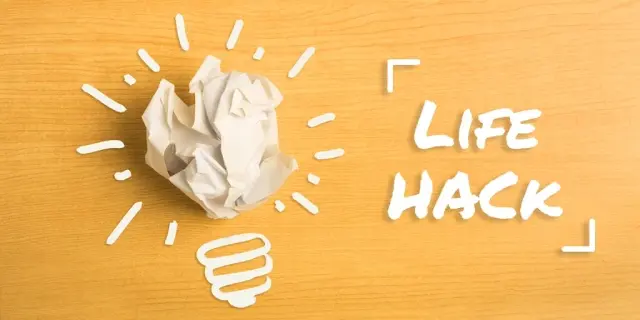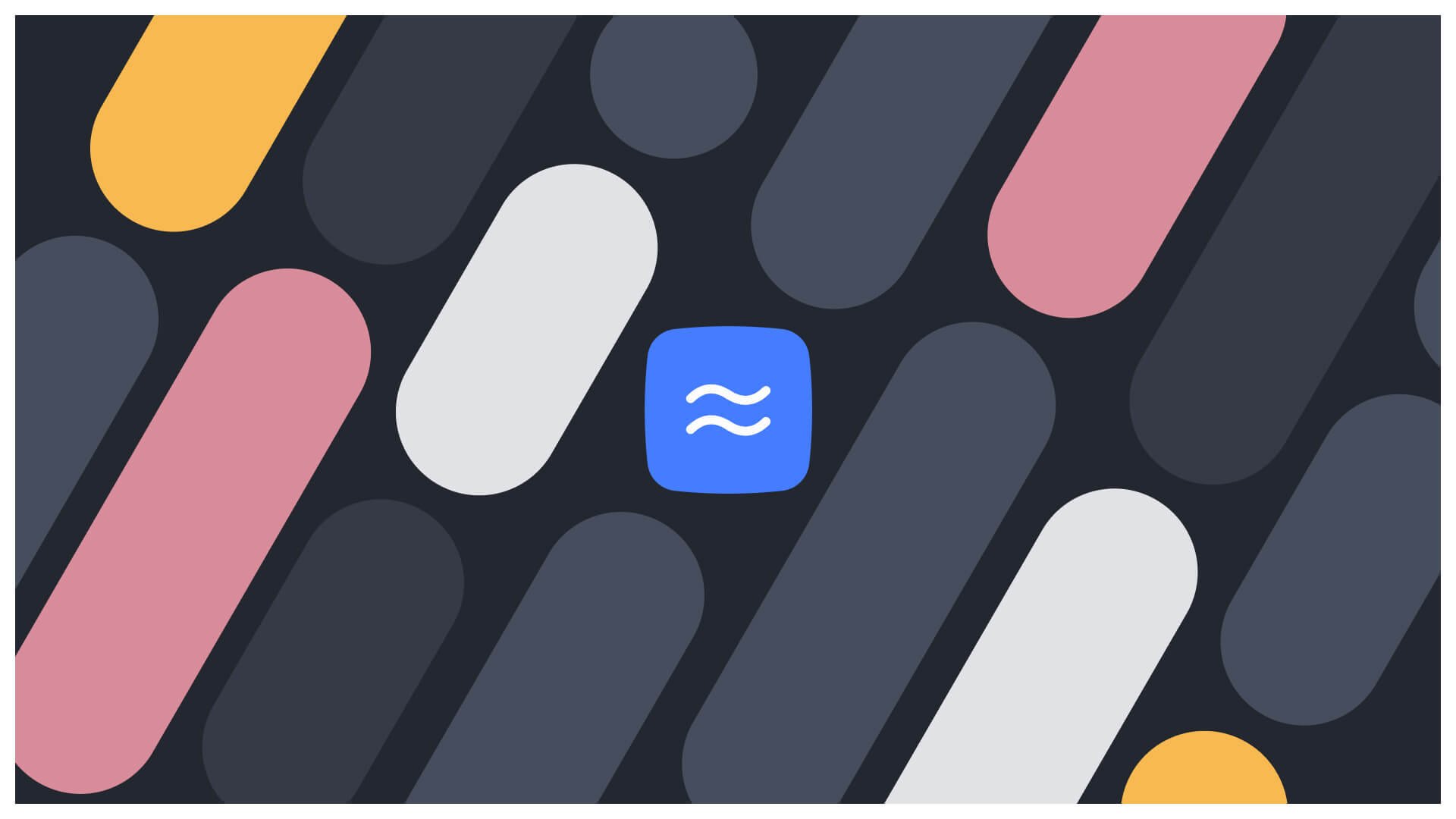Mastering the art of time management with a 24 hour schedule template can be your game-changer. The pace of life is intensifying, and our obligations are becoming more numerous. But guess what? You've got this! A 24 hour schedule template is like having a magic wand that organizes your day into manageable chunks.
The Importance of Effective Scheduling
When it comes to managing time and boosting productivity, effective scheduling plays a pivotal role. A well-structured schedule template can help you streamline your daily work routine, save precious hours, and enhance efficiency.
Maintaining Neatness in Your Schedule
A neat layout is key when creating a comprehensive hourly schedule as it makes comprehension easier for anyone who views it - be they team members or yourself. Not only is it important to write down tasks, but it is also important to present them in an organized and understandable fashion.
Consider color-coding based on task urgency or type using legible fonts for clarity, along with clear divisions between different sections of your simple schedule. These small touches add visual appeal, making planning less tedious while allowing quick navigation through schedules, whether monthly plans, cleaning rosters, or even single-day agendas.
Remember: Our goal here isn't merely getting things done, but being able to do so without feeling overwhelmed because everything looks chaotic. Always keep neatness front and center when crafting schedules.
Creating a Customizable Daily Work Schedule: A Step-by-Step Guide
Time management is an art, and creating a customizable daily work schedule can be your paintbrush. Whether you're using Microsoft Word, or prefer to download a free 24-hour schedule word from our collection of blank schedule templates, the process remains simple.
To start scheduling in Microsoft Word, begin by opening up this handy tool. Navigate to 'Insert', select 'Table', and voila. You have your canvas ready for plotting out tasks with specific times.
If downloadable schedules are more appealing than starting from scratch on MS Word; we've got you covered. We offer various editable blank schedule template options that cater to different needs - all designed keeping efficiency in mind.
Maintaining Neatness & Organization In Your Schedule
A neat and organized timetable not only makes life easier but also boosts productivity levels significantly. And guess what? It's quite fun too.
The first step towards achieving organizational nirvana lies in prioritizing tasks based on their urgency when filling out the hourly schedule.
Next comes readability - make sure every entry stands clear as daylight by choosing typefaces like Arial or Times New Roman (size 12 usually does the trick.). Adding colorful borders around different types of activities could give them individual identities, making navigation through plans feel like a breeze.
Incorporating these steps into creating customized daily work schedules doesn't just make them visually pleasing but ensures they serve their purpose efficiently - helping manage time better while boosting productivity levels significantly.
Boosting Productivity With the Right Scheduling
A well-structured weekly schedule plays a pivotal role in any organization or team structure's smooth operation. A customizable daily work schedule ensures tasks are allocated specific times based on priority levels using templates available online for free download.
Such systems not only aid efficient task completion but also reduce stress as everyone knows exactly what they should do during their shift hours. Moreover, having breaks scheduled into your plan guarantees employees downtime to recharge before embarking on their next set of responsibilities.
Making Your Workday More Efficient
In this unique format where teams clock in for long stretches over fewer days - there's ample time dedicated towards rejuvenation enhancing overall performance while minimizing burnout risks significantly.
Packed with features like progress tracking and clear visibility into who's doing what and when, these templates make accountability straightforward, encouraging individual responsibility among staff members, making every single day count. Your rest days matter Too. In many schedules, adequate rest periods between intense work sessions often get overlooked. However, in our suggested 24-hour setup, substantial intervals focus purely on relaxation. This balance enhances productivity while reducing health hazards associated with continuous exertion.
Add Flavor To Your Tasks With Context
To give more depth to your workday plan using a template download is by adding context or additional information about each job within your list. Including details such as deadlines or important notes directly into the template ensures nothing gets overlooked.
This level of detail not only simplifies managing individual tasks but also contributes towards overall efficient time management too.
Remember that optimizing isn't just about getting things done swiftly; it's about working smarter rather than harder.
Navigating Through Action Items & Daily Tasks
An Action Items Template zooms into specific tasks that need completion within certain deadlines. It's ideal for managing projects as it keeps everyone on their toes about responsibilities and timelines.
If you prefer having all your weekly duties listed out clearly in one spot, then the Excel To-Do List Template would be perfect for you. The satisfaction derived from ticking off completed assignments not only gives a sense of fulfillment but also clarifies what requires attention next.
Synchronizing Multiple Templates for Effective Time Management
Using multiple templates doesn't mean juggling between documents; instead, they should work together as an integral component of your overall strategy. Having both macroscopic (monthly) and microscopic (daily task list) views helps balance immediate obligations against longer-term targets efficiently and effectively, saving valuable time and increasing productivity. This ultimately leads to success, whether in your personal or professional life.
A Closer Look at Weekly Schedule Templates
A glance at these handy helpers gives insight into what lies ahead over seven days while leaving room for noting important dates or deadlines. Check out customizable free weekly schedules from Microsoft Office Online. They come ready-to-print in various formats, so they fit right into any workflow like a dream.
Monthly Schedule Templates
If we look beyond the horizon of daily and weekly planning, monthly schedules make their grand entrance on stage. These beauties let us plot activities well ahead while marking significant events spanning weeks rather than mere days.
Smartsheet offers some stellar options here too: functional yet visually appealing calendar templates, perfect companions when juggling multiple projects simultaneously becomes second nature.
FAQs
How do I create a 24-hour schedule?
You can create a 24-hour schedule using templates on scheduling tools or manually with software like Microsoft Word, Excel, or Google Sheets.
How do I create a 24-hour schedule in Google Sheets?
In Google Sheets, you can make columns for each hour of the day and rows for tasks. Alternatively, use built-in templates under the "Schedule" category.
Does Google have a schedule template?
Yes, Google offers various customizable scheduling templates through its productivity suite, including daily schedules and calendar planners.
How do you format a daily schedule?
A daily schedule is typically formatted by time blocks. Prioritize tasks based on urgency and importance, then allocate specific times to complete them throughout the day.
Conclusion
Effective scheduling is a game-changer and the key to unlocking your productivity potential.
A 24-hour schedule template can help you manage time like never before. No longer a prisoner to an ever-growing list of tasks, you can now unlock your productivity with a 24 hour schedule template.
Creating a customizable daily work schedule isn't rocket science. All it takes is careful planning and some neatness. The beauty of a 24-hour schedule template lies in its flexibility. It allows for efficient workload management while ensuring employees get their well-deserved rest periods.
Templates aren't just about listing tasks; they offer much more! They provide visualization, progress tracking, and integration with other tools like Google Calendar and Zoom. You don't have to stop at daily schedules either! Monthly schedules, action items templates, or Excel To-Do lists are all within reach!