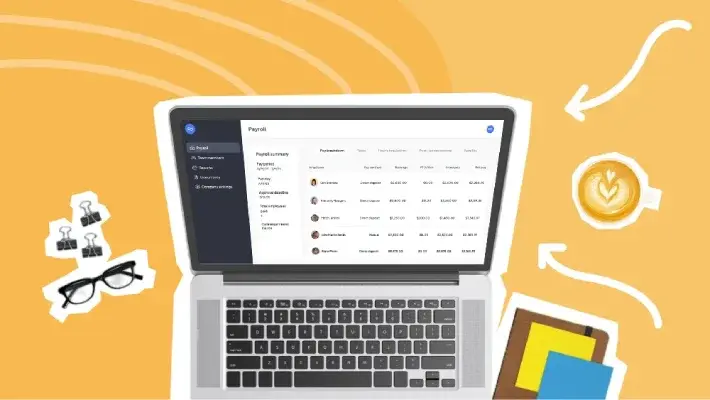As a restaurant or hospitality business owner, are you struggling to enable seamless communication across your dispersed teams? Do you wish there was a better way to get managers, servers, chefs, and hosts to collaborate in real-time? Team chat may be the solution you need.
Team chat refers to messaging platforms facilitating instant, ongoing conversations in different groups or channels. Unlike email, team chat enables continuous back-and-forth communication and problem-solving among employees.
The benefits of team chat are immense for restaurants and hospitality businesses, with staff working across multiple locations and shifts. With team chat, managers can facilitate faster collaboration and knowledge sharing, significantly improving restaurant operations, employee training, and customer satisfaction.
A robust team chat is essential for restaurants and hospitality businesses looking to seamlessly connect dispersed teams, enhance productivity, and provide excellent guest experiences. By adopting a team chat application, managers can enable quick communication, better teamwork, and operational excellence across the organization.
What team collaboration suite suits your organization — and how do you get started? Let’s look closer at the collaboration tools, functionality, and other features your small business team chat should have.
What is Team Chat?
Team chat refers to real-time messaging platforms that enable instant communication within organizations. Unlike email or texting, team chat systems are designed specifically for group conversations among coworkers.
Some popular team chat apps businesses use today include Slack, Microsoft Teams, Google Chat, Flock, and Zoom Chat. These tools allow for different chat channels or groups based on topics, teams, projects, etc.
Key features that define most team chat platforms include:
-
Instant messaging - Send direct messages or group messages in real-time.
-
Public and private channels - Have open conversations visible to everyone or closed discussions for smaller teams. Private messages and entire-team communication are crucial in any communication app.
-
File sharing - Share images, documents, and videos seamlessly during chats, as well as docs, GIFs, and emojis.
-
Searchable history - Look up previous conversations and information easily.
-
Integrations - Connect team chat to other workplace apps like Trello, Zendesk, and Google Drive.
-
Notifications and mentions - Get notified of important messages and when you're mentioned.
-
Mobile apps - Stay connected on team chats on the go via smartphone apps.
-
Video conferencing and webinar tools - Host video calls, webinars, and screen sharing sessions.
With these capabilities, team chat fosters seamless, fluid communication, collaboration, and knowledge sharing across organizations. The goal goes beyond instant messaging and strives to create an environment where teams can work together more efficiently.
Team chat is not only for tech-savvy teams but also ideal for remote workers. It helps simplify communication across different locations and time zones. And for restaurants and hospitality establishments, team chat can improve customer service and productivity.
Why Invest in Team Chat Solutions?
Whether you are a restaurant, hospitality establishment, or remote team, investing in team chat goes far beyond simply another communication channel.
Clear Communication and Collaboration
Effective communication is exceptionally challenging for restaurants and hospitality businesses, with staff working across multiple locations. Team chat can facilitate seamless real-time communication between dispersed teams.
Instant Organization-Wide Communication
With a team chat platform, a manager can send messages to the entire staff or have focused conversations with specific teams. Servers, hosts, chefs, bartenders, and other roles can communicate quickly via chat instead of playing phone tag. Staff working different shifts can log in to chat histories to stay updated - even with remote work.
Nimble Real-Time Collaboration
Team chat enables seamless real-time collaboration when issues arise. If there is an inventory shortage, relevant staff can work together via chat to quickly reallocate resources or adjust menu options.
For staffing problems like absenteeism, managers can find substitute workers across locations. You can also address customer complaints quickly by pulling relevant staff into the conversation.
Knowledge Sharing Across Teams
One of the best parts of team chat is that it allows for ongoing knowledge sharing and access to information across locations and roles. Best practices can be documented in chat channels, experienced employees can mentor new staff, and information is transparently available to everyone in the organization.
Streamlined Onboarding and Training
With high turnover typical in restaurants and hospitality, quickly onboarding new hires is crucial. Team chat can greatly simplify new staff training and streamline the onboarding process.
Instant Access to Organizational Knowledge
With team chat, new employees get added to relevant channels to start learning right away. They can access archived conversations as a knowledge repository for self-learning and quickly become familiar with the organization’s practices and processes.
For managers, conducting onboarding over team chat is streamlined. They can efficiently provide new hires with training materials, videos, policies, procedures, and more over chat channels.
Seamless Mentoring & Collaboration
Further, experienced staff can mentor new employees directly via chat to answer questions in real-time. New hires can collaborate with experts across the organization. Whether you are utilizing Google Meet on a mobile device or having a video conference with your colleagues, you can quickly provide guidance to new teammates.
Social Learning Across Teams
Team chat facilitates social learning. Knowledge lives within all roles - servers, chefs, hosts, bartenders - not just with management. New staff can connect with experts via chat, and newer systems are using AI-powered bots that can answer questions quickly.
Enhanced Operations and Productivity
With staff juggling multiple roles across different locations, optimizing operations is critical for restaurants and hospitality. Team chat can help improve productivity.
Real-Time Access to Critical Information
With team chat, managers can share schedules, task lists, inventory counts, and other important info with the team via chat. This ensures that staff is constantly looped in instead of out of sync and can access data more quickly and effectively.
Rapid Problem Resolution
Staff can use team chat to alert each other about problems that require a collaborative effort to resolve quickly. With paper trails via message history and notifications, teams can quickly identify and address any issues that arise. This helps to avoid costly mistakes and preventative measures.
Central Knowledge Hub
Want to access your company knowledge? Instead of spending time searching through a manual, employees can search for answers on the team chat. By having an easy-to-use system for accessing information quickly and easily, everyone will be up-to-speed with the latest information in no time.
Streamlined Decision Making
Excessive meetings are reduced as managers and staff can make decisions faster via team chat. Rather than trying to bounce updates between Gmail and in-person meetings, restaurants and other companies can easily and quickly share information and make decisions promptly.
Getting Started with Team Chat
Adopting a team chat application can significantly benefit restaurants and hospitality businesses. Here are some tips for getting started:
Choosing a Platform
Research top team chat tools like Slack, Microsoft Teams, Google Chat (Part of Google Workspace), Zoom, and Flock. Choose one that best fits your needs and IT infrastructure. When choosing the right team chat solution for your establishment, consider the following:
-
Pricing: Look for a platform that fits your budget and is scalable with your organization.
-
Features: Don’t forget to look for features that can help you make restaurant operations more efficient, such as sharing files and quickly searching for team communication.
-
Customization Options: Customize the user interface with personalized workflows and project management features. Whether you use Mac or Windows, Android or iPhone, you’ll want to ensure you have all the capabilities.
-
Integration: Make sure the team chat solution integrates with other tools and systems like CRM, accounting software, or automation APIs such as Zapier.
-
Security: Ensure that the tool complies with industry security standards and compliance.
Training Employees
Conduct training sessions to teach employees how to use channels effectively, share knowledge, document decisions, and collaborate. Have them complete hands-on activities that give them confidence in using the chat tool.
Leadership Buy-In
Get leadership and management actively using team chat to model the desired practices. They should participate daily and encourage adoption.
Define Etiquette and Recognize Success
Define team chat etiquette around communicating transparently while being respectful. Set expectations for response times, especially for those working floors or waitstaff.
Recognize teams and employees who collaborate exceptionally well on team chat. Have them share best practices.
Gather Feedback
Regularly gather feedback from staff on how to improve team chat usage. Look for gaps, continue optimizing adoption, and always look for new ways to make it even more useful. If you can, dedicate resources to research and improve the chat tool.
FAQ
What is team chat?
Team chat refers to real-time messaging platforms designed for group conversations within companies and teams. Popular team chat apps include Slack, Microsoft Teams, Google Chat, etc. Core capabilities include instant messaging, file sharing, searchable history, notifications, and integrations. Team chat enables seamless collaboration and knowledge sharing among coworkers.
How do I access team chat?
Most team chat platforms offer web-based access and mobile apps. Employees can sign up for accounts using their work emails within a company. Administrators will configure the team chat, creating different channels and user groups. Employees need to log in to access all conversations and teams they are a part of, and once they are logged in, they will see new messages appear in real-time.
What is the difference between team chat and group chat?
Team chat is designed for internal communication within companies. Group chat refers to messaging among personal groups like friends, family, clubs, etc. Team chat has features tailored for workplace collaboration, like private channels, file sharing, task integration, notifications, and permissions.
Group chat is typically more informal, with a broader range of personalization options. Both are often used in the workplace, but team chat is meant for business conversations, whereas group chat is more suitable for catching up socially.
Is team chat the same as group chat?
No, team chat and group chat are different. Team chat platforms like Slack and Microsoft Teams are designed for internal communication within companies. Group chat refers to personal messaging among informal groups like friends. However, both enable real-time conversation among multiple participants.
Team Chat is a Game-Changer for Restaurants
Implementing a team chat application can be a game-changer for restaurants and hospitality businesses looking to connect dispersed teams. With staff spread across locations and shifts, team chat enables instant communication, nimble collaboration, and seamless knowledge sharing.
Team chat creates transparency, engagement, and agility across the restaurant, hospitality organization, or any team. Facilitating robust connections and conversations between all team members, it can drive operational excellence and delighted customers.
The time is now for restaurants and hospitality businesses to take advantage of user-friendly, affordable team chat tools. Communication and collaboration via team chat will be the key ingredient to organizational success.